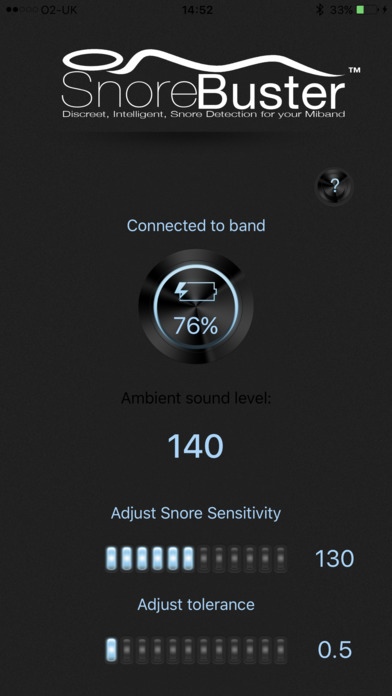SnoreBuster™ 1.1.2
Continue to app
Paid Version
Publisher Description
Getting a good night sleep is an important component to everyone s health. Many people have trouble reaching the recommended amount of REM sleep because of heavy snoring. When the body is not able to get deep enough sleep, there can be a myriad of resulting issues such as increased anxiety and irritation, trouble focusing and retaining information, and lower production rates at work and school. Using SnoreBuster is simple. When you start snoring, the SnoreBuster app will pick up snoring sounds and make your band discreetly vibrate, replacing the poke your partner usually gives you so that you stop and readjust your position, before your partner wakes up. The science of it is simple; when you fall asleep your neck and throat muscles relax. This decreases the size of the airway and causes the vibrations.Readjusting your position opens your airways so you can breathe normally again. The result? Comfortable, and more restful sleep for you, and for your partner. The SnoreBuster App is an intelligently and elegantly designed app that can help you achieve the best sleep possible for better personal health, and theres nothing more valuable than that. This app is NOT a scientifically proven treatment option for patients whom suffer from Obstructive Sleep Apnea (OSA) or Positional Obstructive Sleep Apnea (POSAS). This Application Connects to a Miband bracelet you will need this device to use the app.
Requires iOS 8.0 or later. Compatible with iPhone, iPad, and iPod touch.
About SnoreBuster™
SnoreBuster™ is a paid app for iOS published in the Health & Nutrition list of apps, part of Home & Hobby.
The company that develops SnoreBuster™ is Mark van der spuy. The latest version released by its developer is 1.1.2.
To install SnoreBuster™ on your iOS device, just click the green Continue To App button above to start the installation process. The app is listed on our website since 2016-12-14 and was downloaded 18 times. We have already checked if the download link is safe, however for your own protection we recommend that you scan the downloaded app with your antivirus. Your antivirus may detect the SnoreBuster™ as malware if the download link is broken.
How to install SnoreBuster™ on your iOS device:
- Click on the Continue To App button on our website. This will redirect you to the App Store.
- Once the SnoreBuster™ is shown in the iTunes listing of your iOS device, you can start its download and installation. Tap on the GET button to the right of the app to start downloading it.
- If you are not logged-in the iOS appstore app, you'll be prompted for your your Apple ID and/or password.
- After SnoreBuster™ is downloaded, you'll see an INSTALL button to the right. Tap on it to start the actual installation of the iOS app.
- Once installation is finished you can tap on the OPEN button to start it. Its icon will also be added to your device home screen.